This article will help you understand what a social security number trace is, why it’s important, what type of information it provides, and common questions & answers.
One of the most common and essential parts of an employment background screening program is the Social Security Number (SSN) Trace. It provides names (including AKA’s or aliases) and addresses associated with the Social Security Number. Names and addresses identified from the SSN Trace are then used to broaden the scope of criminal history services.
This search not only helps to confirm your applicant’s identity but provides value to other areas of the background check (such as criminal record searches or the National Criminal Record Search (NCRS).
Information the SSN trace can provide:
- A range of years the SSN could have been issued by the Social Security Administration (SSA).
- If it was never issued by the SSA.
- The state from which the SSN was issued.
- Whether the SSN was issued to an individual now reported by the SSA to be deceased.
- If it was issued within the last five years.
Orange Tree’s Social Security Number Trace Process
Orange Tree goes directly to a national credit bureau to access the SSN Trace data. We do not use a third party to access the bureau data or consolidate data from multiple bureaus.
Understanding Social Security Number Trace Results
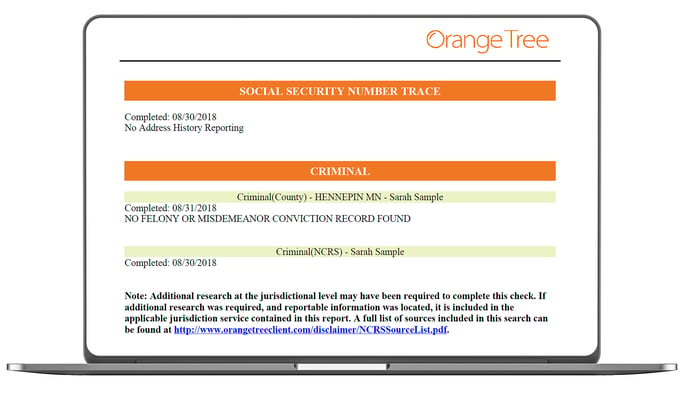
An SSN Trace is used to confirm known information and locate additional information about an applicant.
An SSN Trace is not a confirmation that the provided SSN belongs to an applicant, nor that the applicant is eligible to work in the United States. A “No Match” response from the Bureau should not be considered as notification that the SSN does not belong to the applicant.
Discrepancy Criteria:
- SSA reports that the number provided has been issued to a person who has been reported deceased
- SSA reports that the number provided has never been issued
- Results returned from Bureau do not match the name provided
Orange Tree Help Center
-
SCREENING TYPES
-
USING ORANGE TREE
-
CANDIDATE PORTAL
-
DRUG, HEALTH, AND SPECIALTY SERVICES